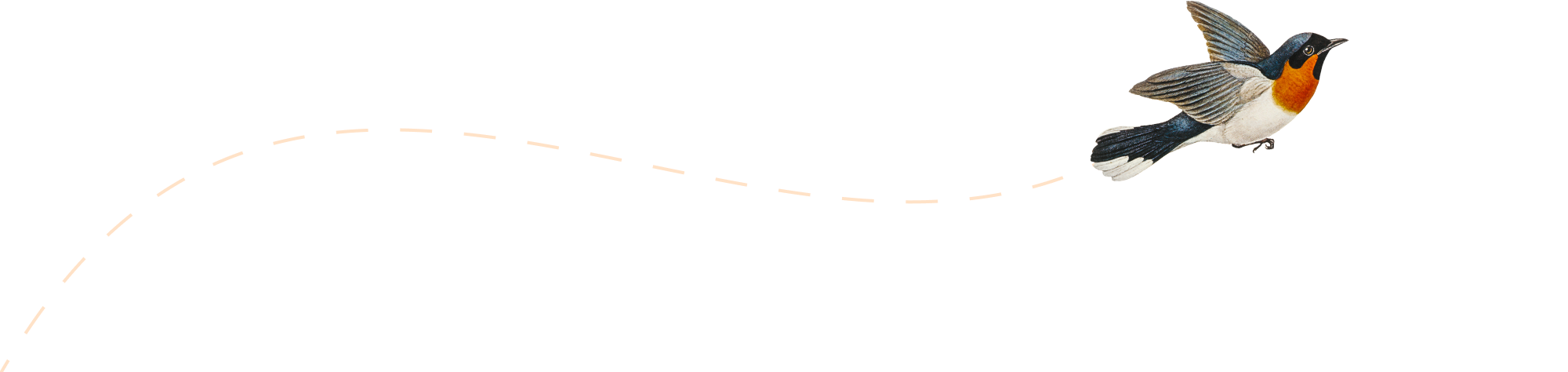-
Bash-script referring to location of itself
user@host:~/dotfiles$ cat create_bash_links.sh #!/bin/bash # # Creates symlinks in ~ to the bash files in this folder # SCRIPTPATH=”$( cd “$(dirname “$0″)” ; pwd -P )” ln -svi ${SCRIPTPATH}/bashrc ~/.bashrc ln -svi ${SCRIPTPATH}/bash_profile ~/.bash_profile ln -svi ${SCRIPTPATH}/bash_aliases ~/.bash_aliases
-
How to check IP of installed printer on Mac
Open Terminal and run: cupsctl WebInterface=yes Open Safari and go to: http://localhost:631/printers. Here you can click on the printer name and see more specifications such as the IP address used. Open Terminal and run: cupsctl WebInterface=no (Thanks to some useful tips at http://apple.stackexchange.com/questions/198037/how-do-i-get-the-actual-ip-address-of-a-printer-in-osx-yosemite)
-
Using Xcode’s FileMerge as diff tool for Subversion
Install Xcode (needed to get FileMerge, which is used by fmdiff) Install http://www.defraine.net/~brunod/fmdiff/ alias svndiff=”svn diff –diff-cmd=fmdiff”
-
About Bash (bashrc/profile files, useful aliases and functions)
The bash files /bin/bash – The bash executable /etc/profile – The systemwide initialization file, executed for login shells /etc/bash.bashrc – The systemwide per-interactive-shell startup file /etc/bash.bash.logout – The systemwide login shell cleanup file, executed when a login shell exits ~/.bash_profile – The personal initialization file, executed for login shells ~/.bashrc – The individual per-interactive-shell startup file ~/.bash_logout – The individual login shell cleanup file, executed when a […]
-
Getting started with Raspberry Pi B+

The complete guide to setting up the Raspberry Pi B+ model with Raspbian and Wireless network.
-
Finder shortcut for creating a new empty file
Every now and then, for various reasons, I find myself wanting to add a new empty file to a folder. In the Windows world this is easily done through the context menu, i.e. right click→New→Text Document, but I didn’t have any neat way of doing it in Mac OS X Finder (without opening up Terminal to […]
-
Remove duplicate Waze contacts on Android
The other day I noticed that my contacts where duplicated by Waze (on Android). This describes how to fix it and easily remove the duplicates.
-
How to take screenshots in Android 4
Apparently there are different ways of how to take screenshots in Android, this describes some of them. In Android 4.4 on Samsung: Press the Power and Home (hard) button simultaneously and keep them pressed for a moment. On HTC: Press the Volume Down and Power buttons simultaneously and keep them pressed for a moment.
-
Clearing cached recipient addresses in Mac OS X Mail
In Mail, choose Window → Previous Recipients. Mark the ones of interest and press Remove From List.
-
Setting separate notification sounds for email and texts in Android
First, set notification sound in K-9/Gmail (e.g. Gmail; Menu key→Settings→[Select your account]→Sound and Vibration). Thereafter set notification sound in Messages (Messages→Menu key→Settings→Notification signal).