-
MacBook Air baked for the fourth time
This is starting to turn into a habit. My 2008 MacBook Air died on me again today, with an on-screen message saying I had to turn of the computer by holding down the power button and at the same time making an alarm noise (beep-beep-beep..).
-
Open Terminal in Finder
Here’s how to add “Open in Terminal” in the context menu (right-click menu) of folders in Finder: Go to System Preferences→Keyboard→Keyboard Shortcuts→Services and enable “New Terminal at Folder” (or “New Terminal tab at Folder”). It is also possible to add a keyboard shortcut for the command, e.g. Shift-Command-T. Adding a shortcut will disable the service […]
-
MacBook Air dead for the third time
My MacBook Air logic board has died again. This is the third time in four months and once again I got it back to life by baking the logic board in the oven. I upped the cooking time a bit since the second time I baked it, this time keeping it in the kitchen oven […]
-
Baking the MacBook Air, again
This is the how I brought my MacBook Air (late 2008) back to life a second time. I must admit I’m a bit disappointed since it’s only been two months since I first baked the logic board and I had hoped the previous resurrection would last six months before the computer would die on me again. […]
-
Resurrecting the MacBook Air
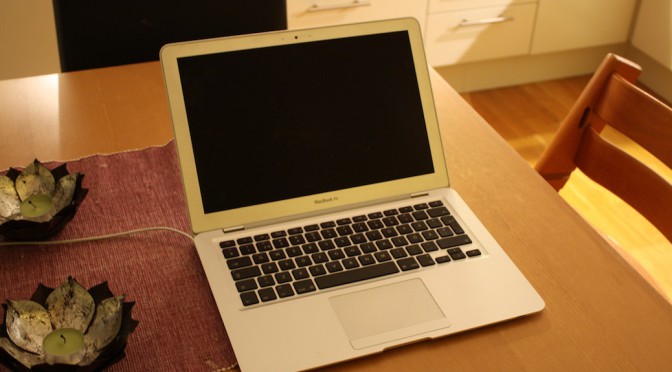
All of a sudden, while simply reading todays news one morning, my almost three year old MacBook Air (late 2008 edition) died. This is the story on how I dismantled it, cooked the logic board in the oven and brought it back to life.
-
Search problems in Mail (Mac OS X Lion) solved
The other day I noticed the search function in Mac OS X Mail (Lion) wasn’t turning up email I know I had somewhere in some mailbox. This was quite irritating since I knew (roughly) the contents of the email and needed to get it but I didn’t know when I had gotten it.